|
《 CarouselSelector 》️ Three-dimensional menus ! [1.13-1.18] 3.6.3
《 CarouselSelector 》️ 立体菜单![1.13-1.18] 3.6.3
版本: 1.18
测试的Minecraft版本: 1.13 / 1.14 / 1.14 / 1.15 / 1.15 / 1.16 / 1.17 / 1.17 / 1.17 / 1.18 / 1.18






互动的无限可能。 
点击动画...

标题动画...

这个怎么运作 ?
 
剧透:文字说明CarouselSelector
一种使用菜单的新方法!
介绍
CarouselSelector 是一个带有集成 API 的插件,用于在 Minecraft 中创建三维菜单。
3D 菜单以漂亮的动画动态显示。它增加了一种与游戏互动的全新方式。
特征
- 3D 库存
- 动画(打开、关闭、过渡、单击、滚动等)子菜单
- 无限物品
- 无限菜单
- 游戏内指令
- 轻松定制
- 你想要的每一个动作!
- 智能照明
- 内置自动更新程序
- 异步!
依赖项
ProtocolLib
的 最新版本。 推荐使用PaperSpigot 版本。
- 1.18.x
 (推荐) (推荐) - 1.17.x
 - 1.16.x
 - 1.15.x
 - 1.14.x
 - 1.13.x

游戏内指令
- /cs create <名称> [权限]
- /cs add item <menuID> <name> <autoClose> <actions...>
- /cs open <menuName> [玩家]
- /cs 设置 customModelData <menuID> <itemID> <data>
- /cs set titleAnimation <menuID> <itemID> <type>
- /cs 重新加载
命令权限:cs.admin
示例菜单权限:cs.open.example
文档
GitBook
|